On the basis that a picture is worth a thousand words, please click on the links below
1. Where do I choose my gum flavor ?
2. Where do I enter my state in the address section ?
3. how does the shopping cart work ?
4. it's not obvious where I enter my credit card details - please help.
5. what is " re-billing ?'
6. None of the questions above are my question . How do I contact you ?
( easy, just click here )
1. Where do I choose my gum flavor ?
Click on any gum product and the gum information shows. The dropdown menu allows flavor selection
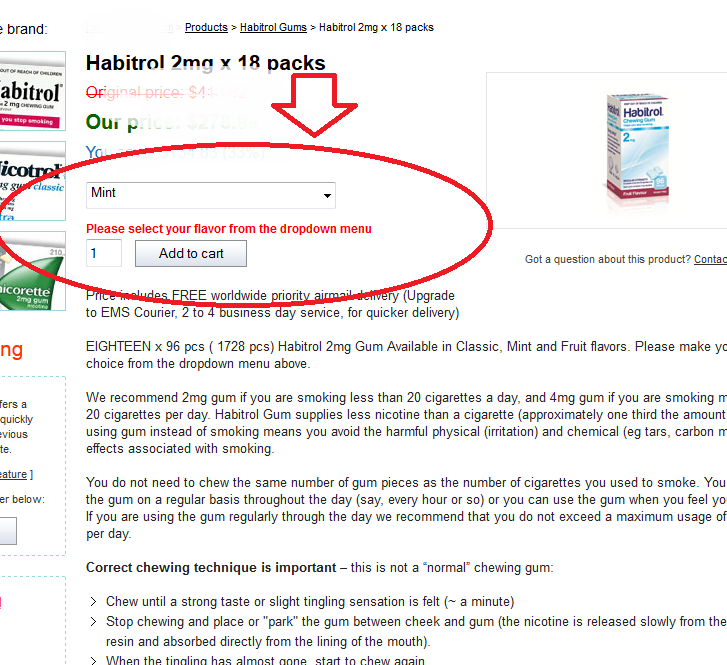 2. Where do I enter my state in the address section ?
2. Where do I enter my state in the address section ?
State selection is via a dropdown box UNDER the country
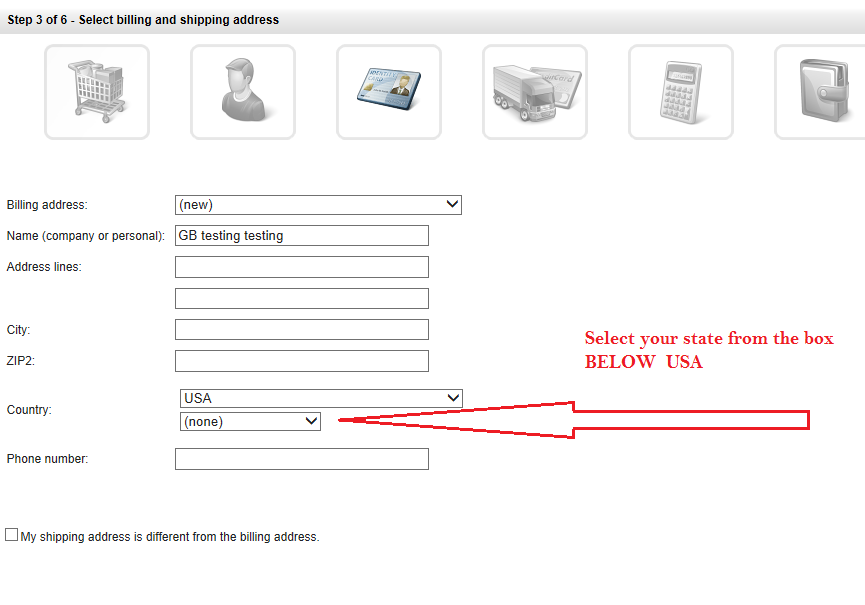 3. how does the shopping cart work ?
3. how does the shopping cart work ?
Always look for the " Update " or " CheckOut " button - this is always on the bottom RHS of the screen, but can be
below the " page fold " ie one needs to scroll to see this button sometimes
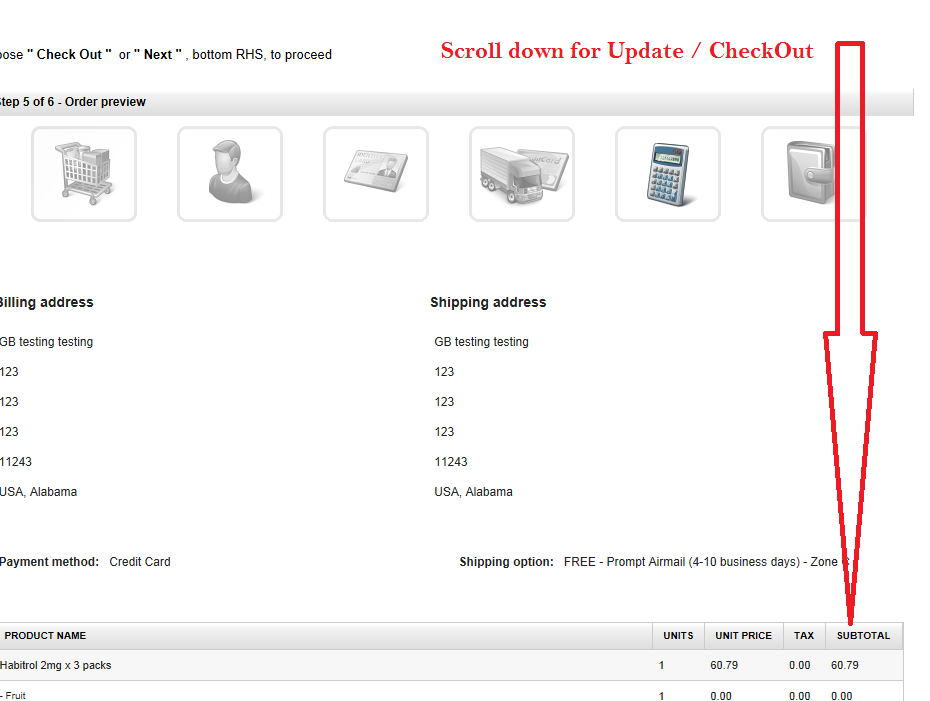 4. it's not obvious where I enter my credit card details - please help.
4. it's not obvious where I enter my credit card details - please help.
Again, scroll to the bottom RHS of the page, under the re-billing box, to choose " Finish Payment " This transfers you to our secure credit card payment processor ( or PayPal if you have chosen this option) to complete your order.
 5. what is " re-billing ?'
5. what is " re-billing ?'
we want to make re-ordering easy. If you tick the box in the re-billing box, your card details are very securly stored by our payments processor, DPS.
This means that when you can re-order by :-
1. signing into your account
on your return visit to this new site
2. in your Accounts area, select the Orders tab
3. Click on " re-order " and you can complete your re-order without needing to re-enter your card details
( we are working on an amendment to cater for virtual card numbers, and a re-order process that will re-fill your cart with your last order but still require you to enter your card data)